Tech
Noise Service Center: Your Complete Guide to Getting Your Devices Repaired

Are you experiencing issues with your Noise devices? Whether it’s a pair of Noise earbuds, a smart watch, or any other product, getting reliable service and support is essential. Noise, a popular brand known for its smart wearables and audio devices, has several service centers across the country to help you with any repair or service needs.
This article will provide a comprehensive guide on everything you need to know about Noise service centers, including how to locate them, what services they offer, and how to get your device repaired quickly and efficiently.
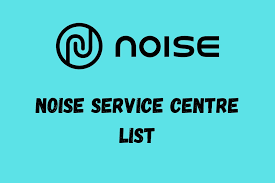
read more : itsnewsart.com/02033222305-is-amazon-calling-you
What is a Noise Service Center?
A Noise service center is an authorized facility where you can get your Noise products serviced or repaired. These centers are staffed by trained technicians who have the knowledge and tools needed to handle all sorts of issues with Noise devices. From fixing a broken screen on your smart watch to repairing faulty earbuds, these service centers are equipped to handle various repairs.
Why Choose a Noise Service Center?
Choosing an authorized Noise service center has many advantages:
- Expert Technicians: Authorized centers employ certified technicians who are trained to repair Noise products. They have a deep understanding of the brand’s products and are up to date with the latest repair techniques.
- Genuine Parts: Only Noise service centers use genuine parts directly sourced from the company. This ensures that the replacement parts are of high quality, which can extend the life of your device.
- Warranty Protection: Getting your device repaired at an authorized service center ensures that your warranty remains intact. If you go to an unauthorized repair shop, you may void the warranty on your Noise product.
- Quick Service: Noise service centers have access to the necessary parts and tools, making the repair process faster and more efficient.
How to Locate a Noise Service Center?
Finding a Noise service center is simple. Here’s how you can do it:
1. Visit the Official Website
Go to the official Noise website and navigate to the “Support” section. Here, you will find an option to locate the nearest service center by entering your city or postal code. The website will provide a list of authorized service centers along with their contact details and working hours.
2. Use the Noise App
Noise also has an official app that you can download from the App Store or Google Play Store. The app offers various features, including a “Service Center Locator.” Open the app, go to the support section, and use the locator to find the nearest service center.
3. Call Customer Support
If you’re unable to find a service center online, you can always call Noise customer support. They will guide you to the nearest authorized service center and provide any other details you might need.
Services Offered at Noise Service Centers
Noise service centers offer a wide range of services to help keep your devices in top condition. Some of the common services include:
1. Device Inspection and Diagnostics
If your device is not functioning correctly, the first step is to get it inspected by a professional. At a Noise service center, technicians will run diagnostics to identify the problem. Whether it’s a software glitch or a hardware issue, they will figure out the root cause.
2. Battery Replacement
Battery life is a common issue for wearable devices like smartwatches and earbuds. If your device isn’t holding a charge, it may need a battery replacement. Noise service centers can replace the battery with a genuine one, ensuring your device continues to perform at its best.
3. Screen and Display Repairs
Cracked or malfunctioning screens are common with smartwatches. Noise service centers can replace damaged screens with original parts, restoring your device’s look and functionality.
4. Software Updates and Troubleshooting
Sometimes, a simple software update can resolve many issues. Noise service centers provide software updates and troubleshooting services to fix bugs, improve performance, and ensure your device runs smoothly.
5. Earbud and Speaker Repairs
Noise earbuds and speakers can suffer from sound issues, charging problems, or connectivity failures. The technicians at Noise service centers can repair or replace faulty components, ensuring you get the best audio experience.
6. Water Damage Repairs
If your Noise device has been exposed to water or moisture, a service center can help. They will clean and repair any damage caused by water, restoring your device’s functionality.
7. Replacement of Parts
If any component of your Noise device is damaged, such as buttons, charging ports, or internal circuitry, the service center will replace it with genuine parts to ensure optimal performance.
How to Get Your Noise Device Repaired
Getting your Noise device repaired is easy if you follow these steps:
Step 1: Contact Customer Support
Before visiting a service center, it’s a good idea to contact Noise customer support. Explain the issue with your device, and they might offer troubleshooting tips over the phone or guide you to the nearest service center.
Step 2: Prepare Your Device
Make sure to back up any important data on your device, especially if it’s a smartwatch with stored data. Remove any accessories, such as screen protectors or cases, before handing over the device for repair.
Step 3: Visit the Service Center
Visit the authorized Noise service center along with your device and proof of purchase. It’s important to have your purchase receipt as it might be needed to check warranty coverage.
Step 4: Receive a Repair Estimate
The technician will inspect your device and provide a repair estimate, including the cost and time required. If your device is under warranty, the repair may be free, depending on the issue.
Step 5: Get Your Device Repaired
Once you approve the estimate, the technician will start the repair process. Depending on the problem, it could take a few hours to a couple of days to fix.
Tips for a Smooth Service Experience
- Check Warranty: Make sure to check if your device is still under warranty before visiting a service center.
- Backup Your Data: Always back up your data to prevent any loss during the repair process.
- Keep the Box and Accessories: Sometimes, the service center might need the original packaging or accessories to complete certain repairs.
- Ask for a Receipt: Always ask for a receipt after getting your device repaired. This will help in case you face any issues in the future.
FAQs about Noise Service Centers
1. How do I know if my Noise device is still under warranty?
You can check the warranty status on the Noise website by entering your device’s serial number or contact customer support for assistance.
2. Can I get my Noise device repaired at any service center?
It’s recommended to visit an authorized Noise service center to ensure genuine parts and protect your warranty.
3. How long does it take to repair a Noise device?
The repair time depends on the issue. Minor repairs can be done within a few hours, while more complex issues might take a few days.
4. Are Noise service centers available outside of major cities?
Noise service centers are mostly located in major cities, but they are expanding their reach to more areas. You can check the nearest location on their website or app.
5. Will I have to pay if my device is under warranty?
If the issue is covered under the warranty terms, the repair is usually free. However, if the damage is due to mishandling, you might have to pay for the repair.
Conclusion
Noise service centers provide an easy and reliable way to get your devices repaired. Whether you have a faulty earbud, a smartwatch with a broken screen, or a device with battery issues, these centers offer professional services to fix your problems. With trained technicians, genuine parts, and efficient service, you can trust Noise service centers to keep your devices in perfect condition. Remember to always choose an authorized service center for the best care and support for your Noise products.
also visit : itsnewsart.com
-
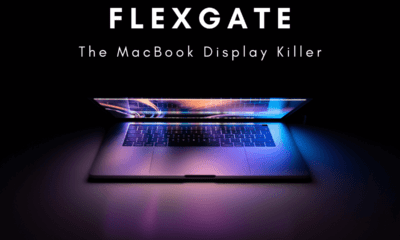
 Tech5 months ago
Tech5 months agoUnderstanding Flexgate: MacBook Air (M1, M2) & Pro (16, 18, 2019) Issues
-

 Entertainment4 months ago
Entertainment4 months agoInfluencers Gone Wild: Unveiling the Untold Stories
-

 Entertainment6 months ago
Entertainment6 months agoHow Diversity is Reshaping the Entertainment Industry
-

 Entertainment6 months ago
Entertainment6 months agoThe Evolution of Streaming Services: From Netflix to Disney
-

 Entertainment6 months ago
Entertainment6 months agoClassic Films You Need to Watch at Least Once
-

 Entertainment6 months ago
Entertainment6 months agoUnderstanding the Popularity of Reality TV Shows
-
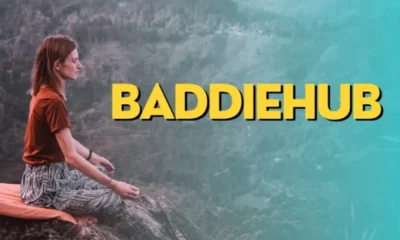
 Entertainment4 months ago
Entertainment4 months agoDiscovering BaddieHub: Your Ultimate Guide to a Thriving Online Community
-

 Tech6 months ago
Tech6 months agoThe Future of Work: How Automation is Changing the Job Market
